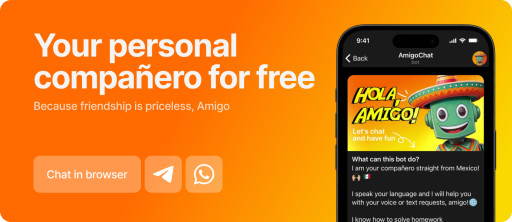PORTLAND, Ore., January 11, 2024 (Newswire.com) - ON1, the forefront provider of cutting-edge photo editing software solutions, is thrilled to announce the first update to ON1 Photo RAW 2024, the ultimate all-in-one photo editor.
What's New in 2024.1
The first big update to ON1 Photo RAW, version 2024.1, introduces several enhancements and new features, further solidifying ON1 Photo RAW as the go-to all-in-one photo editing application designed for photographers.
Color Wheels for Enhanced Color Balance
Enjoy more intuitive color adjustment controls with the addition of color wheels to the color balance filter in Effects.
Flexible Properties Inspector
Users of Photo RAW 2024 will enjoy increased flexibility with the ability to roll up or nest the properties inspector, optimizing your screen real estate.
Relative Offset for Capture Date and Time
Perfectly sync capture times across multiple cameras by adjusting the date and time with a relative offset.
Improved Performance
Experience seamless transitions from Edit back to Browse with enhanced performance, eliminating waiting times.
Additional updates include new camera and lens support along with bug fixes for an even smoother editing experience.
Key Features in Version 2024 (released early November 2023)
ON1 Photo RAW MAX Edition
ON1 Photo RAW MAX seamlessly integrates with industry-standard software, including Adobe Photoshop, Lightroom Classic, Apple Photos, Affinity Photo, and more.
Speed and Performance Upgrades
Version 2024 elevates performance with upgrades that significantly impact the editing experience. From faster cataloging to quicker transitions from browse to edit, ON1 is committed to ongoing performance enhancements.
Intelligent Color & Tone with Brilliance AI
Brilliance AI, a groundbreaking feature, brings intelligent color and tone adjustments, uniquely interpreting each image to reflect the photographer's artistic intent. With precise control through one slider, photographers can achieve unparalleled results.
Auto Apply NoNoise AI and Portrait Retouching
Brilliance AI automates noise reduction and portrait retouching.
Batch Adjustments with Brilliance AI
Redefine your editing workflow with Batch Adjustments powered by Brilliance AI in Browse, preparing photos in batches for a streamlined editing process.
AI Style Advisor
AI Recommended Effects analyze scenes and provide expert suggestions, transforming shots effortlessly.
Effects Preset Collection
Over 100 new, meticulously curated presets for Effects.
Modern User Interface
ON1 Photo RAW's modernized user interface guarantees a fluid experience accessible to both newcomers and experienced users.
Faster Transition from Photo Management to Editing
Navigate seamlessly between managing photos in Browse and editing in the Edit module.
Improved Highlight Recovery
The improved highlights slider brings HDR-like results to single shots, maintaining natural-looking results.
Enhanced Layers Pane
The Layers Pane in the Edit module provides familiarity to Photoshop users, with improved layout and control options.
Keyword AI Enhancements
Keyword AI is updated to detect regions alongside objects, enhancing photo organization with region-based and related keywords.
Enhanced Searching and Cataloging
The new Search Bar significantly improves photo searches, making common searches easier by exposing faces, types, and edits.
Add Text Layers
Improved text features present each text block as a separate layer, providing creative options for masking, blending, and applying effects filters.
Auto-Embed Metadata and Paste Pixels
Auto-embedding of metadata for JPG files and the ability to paste pixels from external apps as new layers.
Import DCP Files
The Develop module welcomes Adobe DCP format camera profiles, expanding your editing arsenal.
For pricing and availability, please visit www.on1.com.
About ON1
ON1 creates world-class photo editing software applications for photographers of all levels. Innovative, intuitive, and easy to use, ON1 is dedicated to providing exceptional support and resources to help photographers achieve their creative vision.
Contact Information:Patrick Smith
VP of Marketing [email protected]
Original Source:
Introducing ON1 Photo RAW 2024.1: The First Major Update